Python下载安装
Python官网下载地址:https://www.python.org/downloads/windows/ 参考:下载教程
下载之后双击运行程序

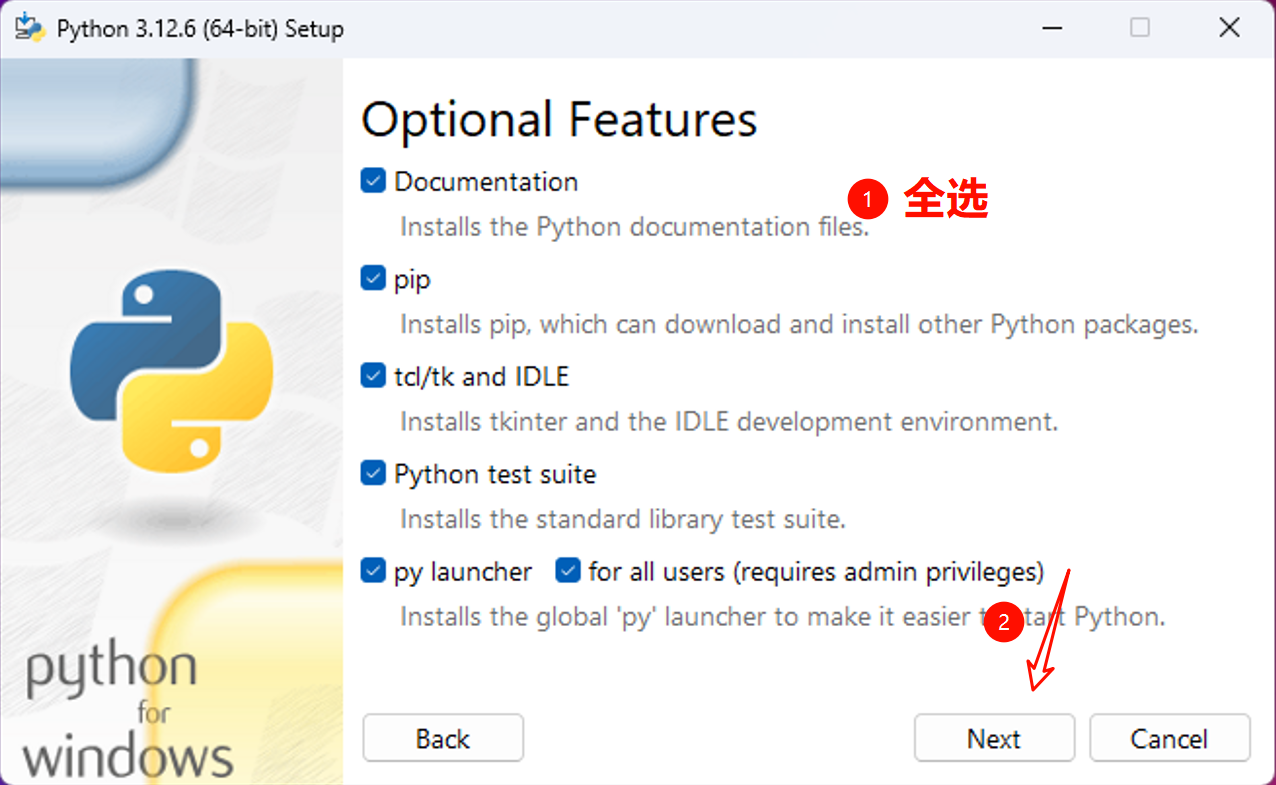
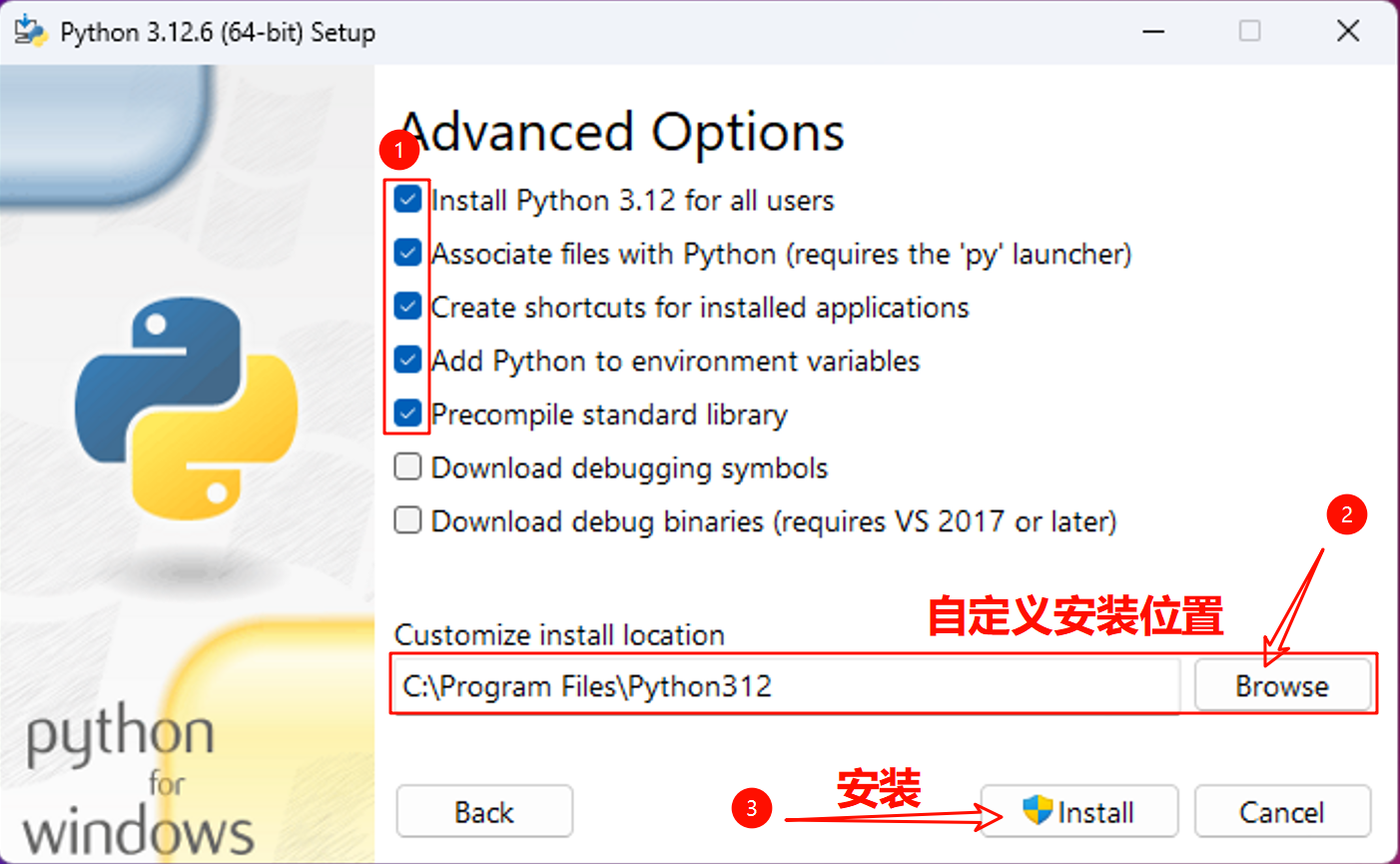
pip 配置国内镜像源
临时下载使用
阿里镜像源:
|
|
清华镜像源:
|
|
永久配置
命令配置
阿里镜像源:
|
|
清华镜像源:
|
|
手动配置
打开 C:\<用户名>\AppData\Roaming\pip 文件夹,在里面新建一个 pip.ini 文件,输入以下内容:(找
不到AppData文件夹,请点击查看教程以winll为例)
阿里镜像源:
|
|
清华镜像源:
|
|
检查是否配置成功
|
|
当看到输出为:https://mirrors.aliyun.com/pypi/simple/ 或 https://pypi.tuna.tsinghua.edu.cn/simple/ 则配置成功